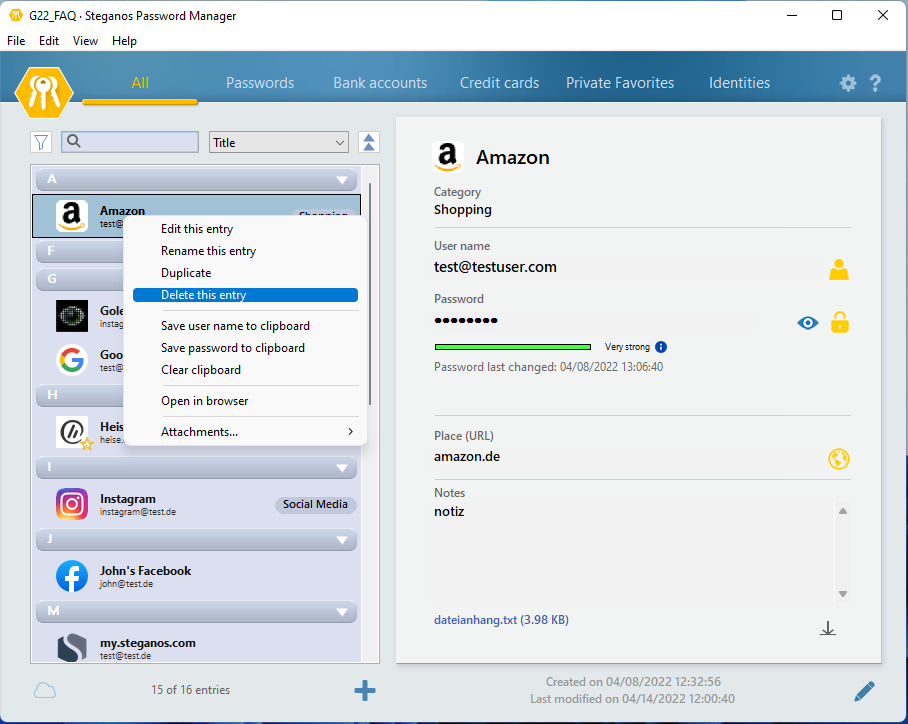To delete an entry that you no longer need, simply right-click on the entry in the list of entries and select "Delete this entry". Alternatively, you can select the entry in the list and then choose "Edit" -> "Delete" from the menu bar.
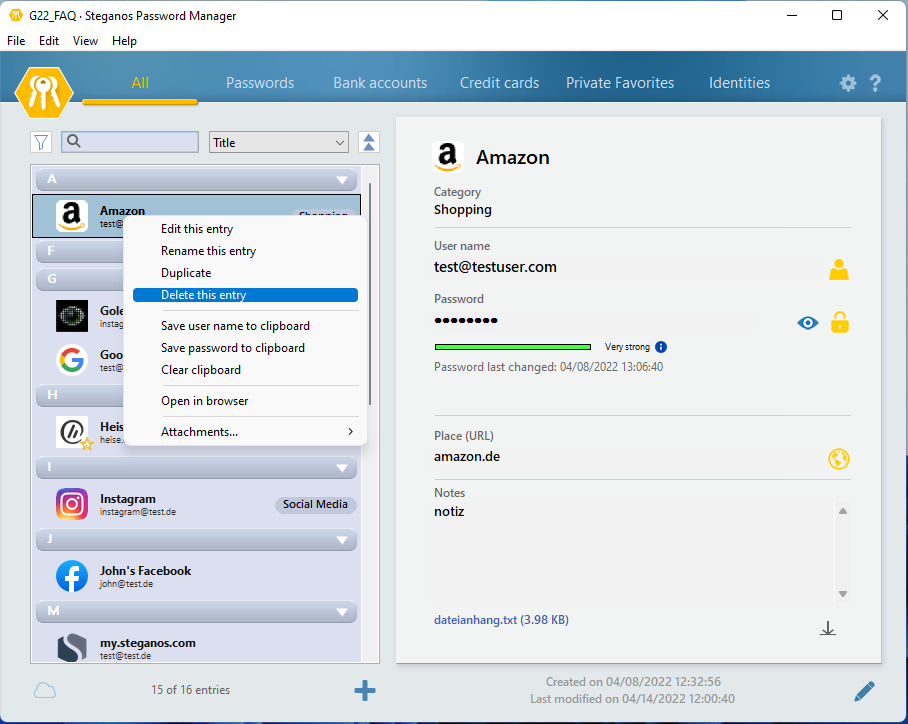
To delete an entry that you no longer need, simply right-click on the entry in the list of entries and select "Delete this entry". Alternatively, you can select the entry in the list and then choose "Edit" -> "Delete" from the menu bar.