You can sort the entries in your keychain according to several criteria.
You can find the sort function in the upper right corner above your list of entries.
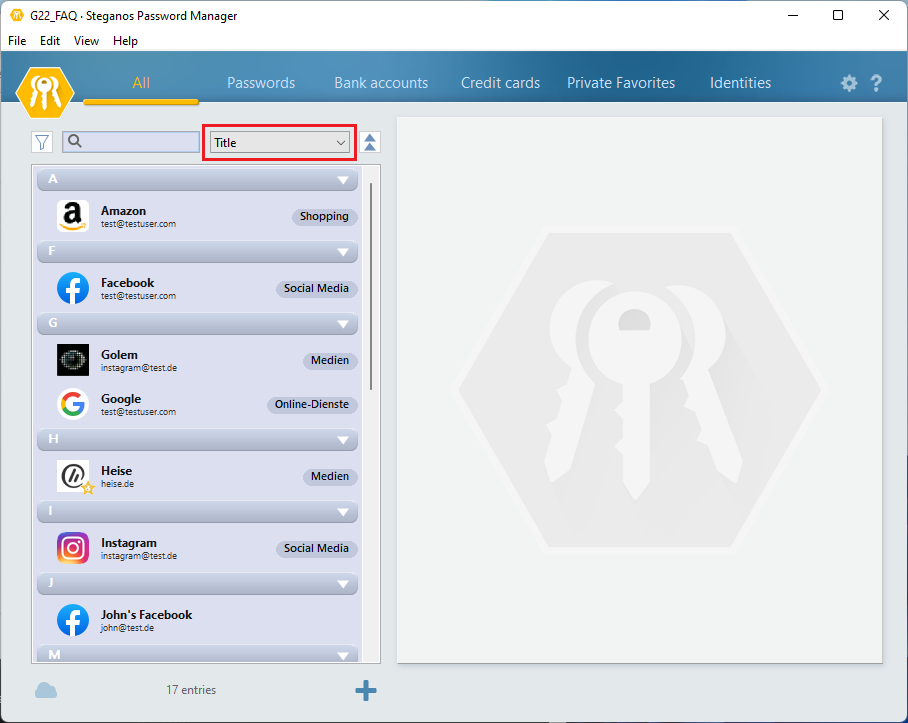
For example, you can display a ranking on the strength of your passwords.
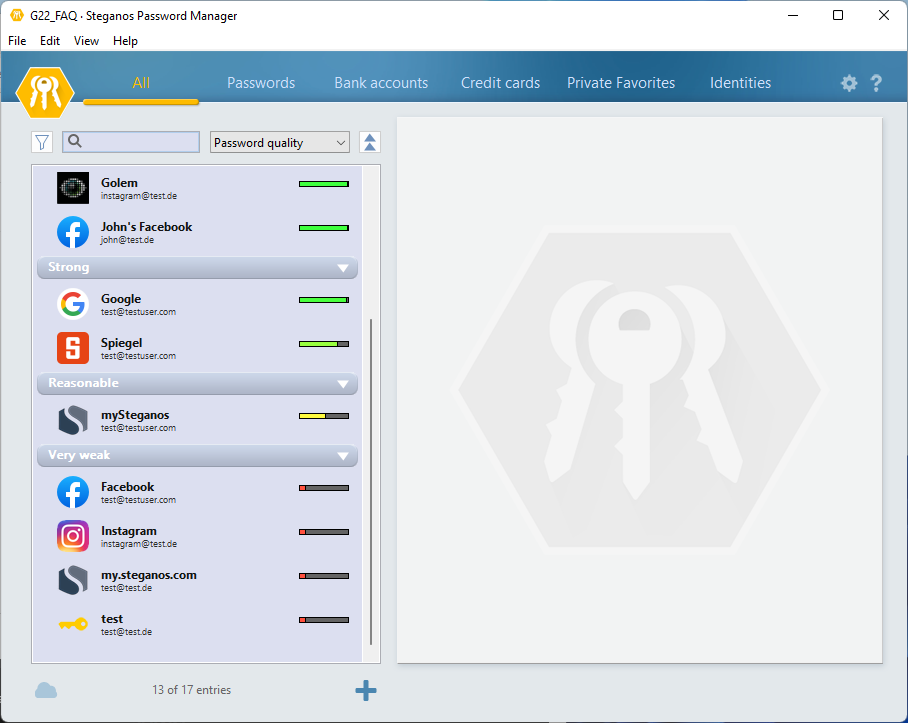
If you click the same sort option again, the list will be sorted the other way around.
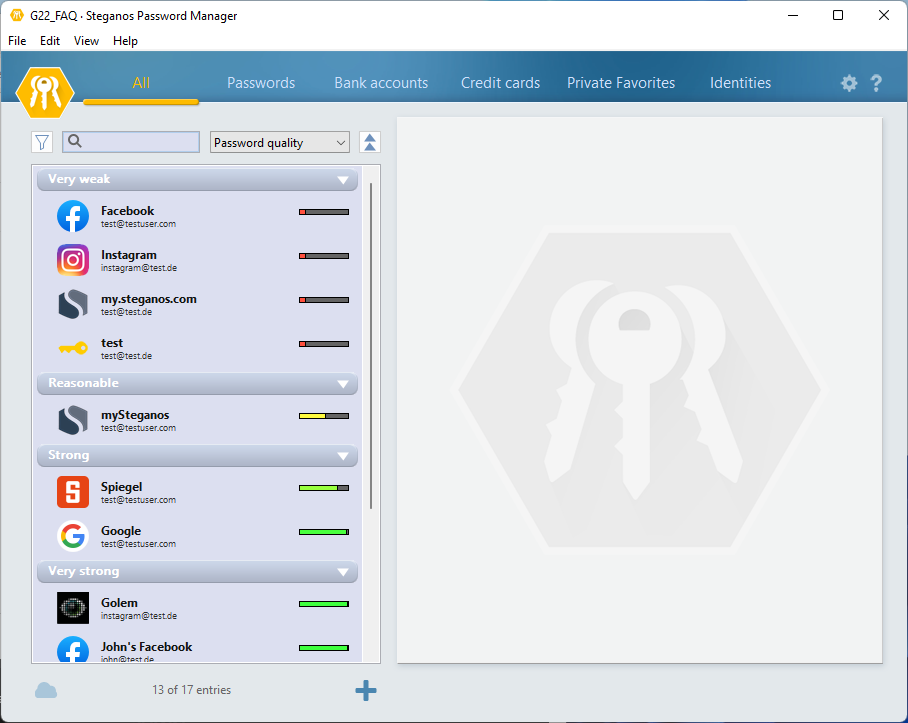
You can also combine the sort function with the category filter as well as the search function to search for entries even more specifically.
You can also collapse individual sections to make the list clearer.
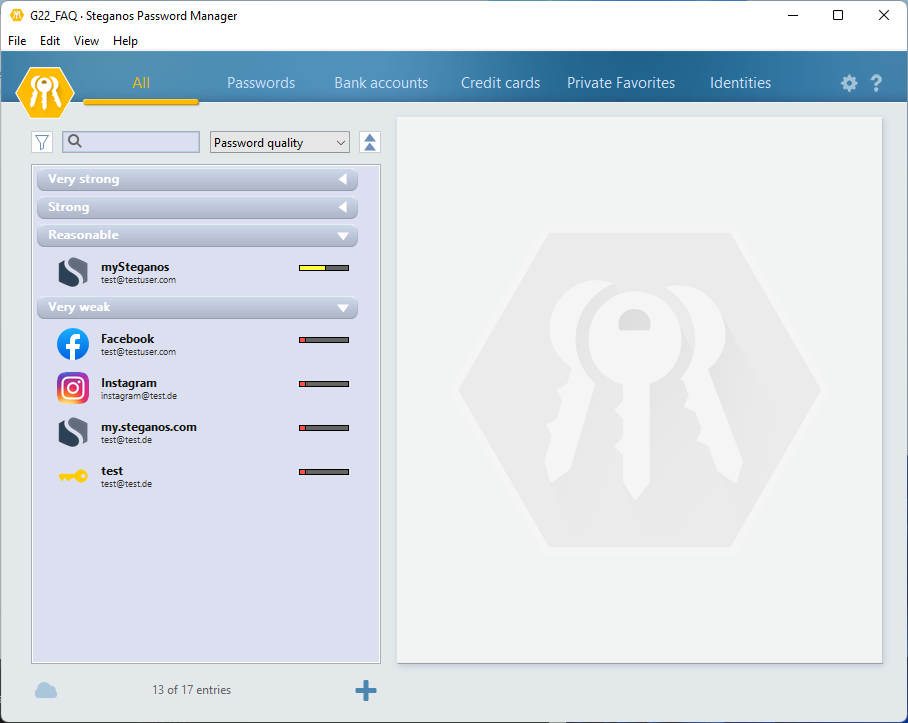
To expand (or collapse) all categories again, just click on the icon with the two arrows in the upper right corner.