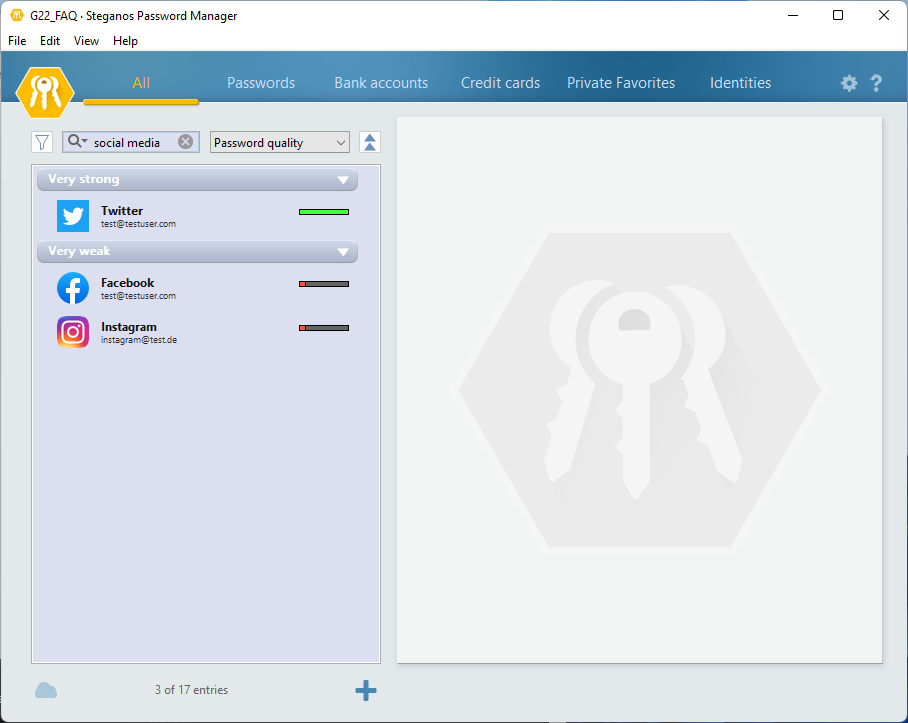The search function allows you to quickly find the entry you need even in large key chains with many entries.
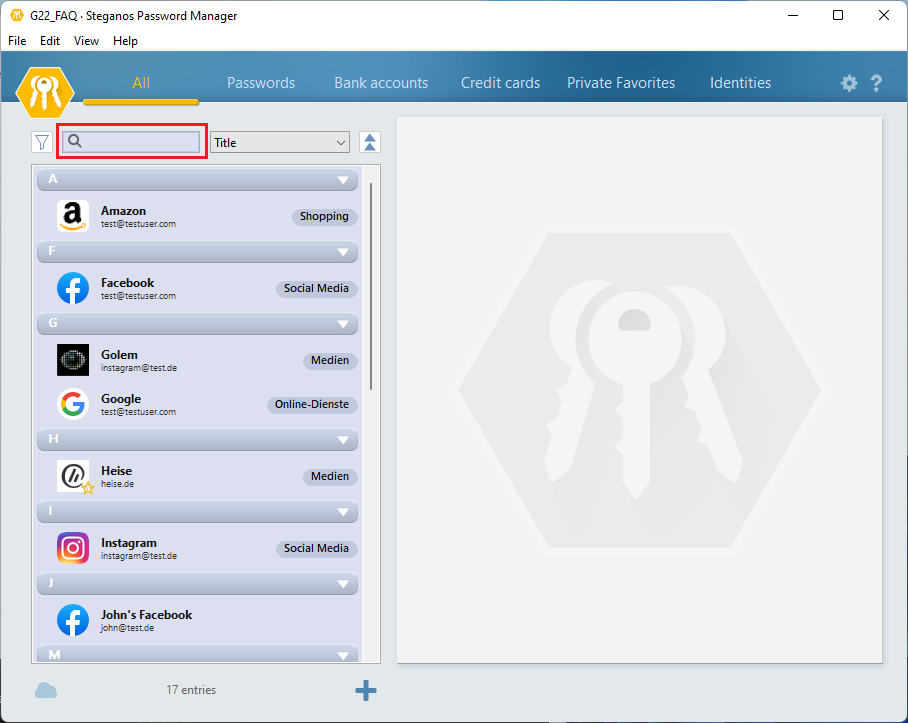
You will find the search field in the main overview on top of your list of entries.
You can of course use the name of the respective entry as search term, e.g. "amazon" for the matching entry.
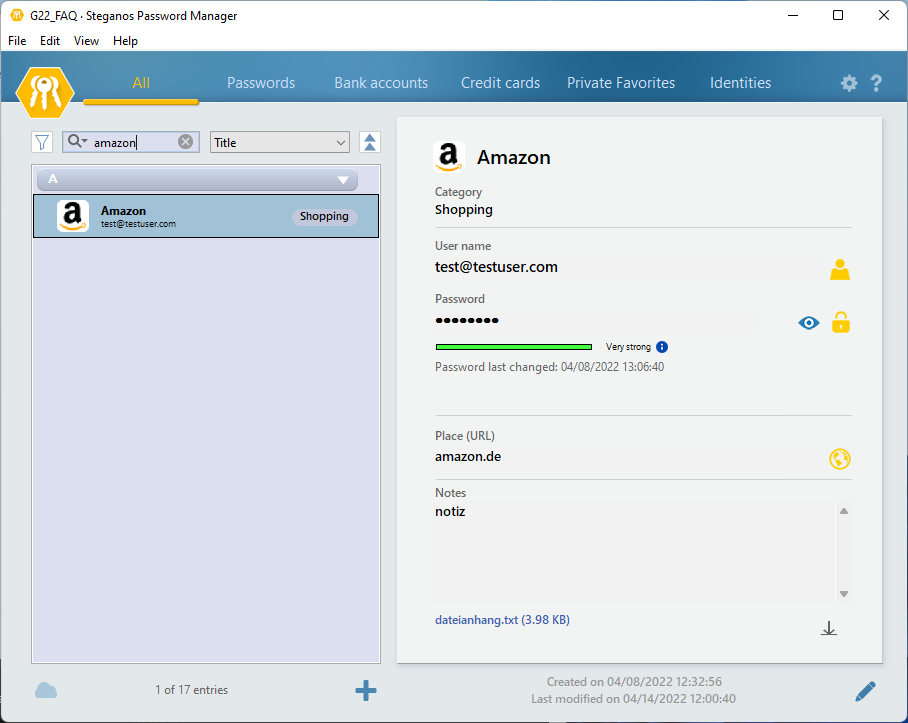
But you can also search for all kinds of other criteria. E.g. "media" to display all entries that belong to the category media.
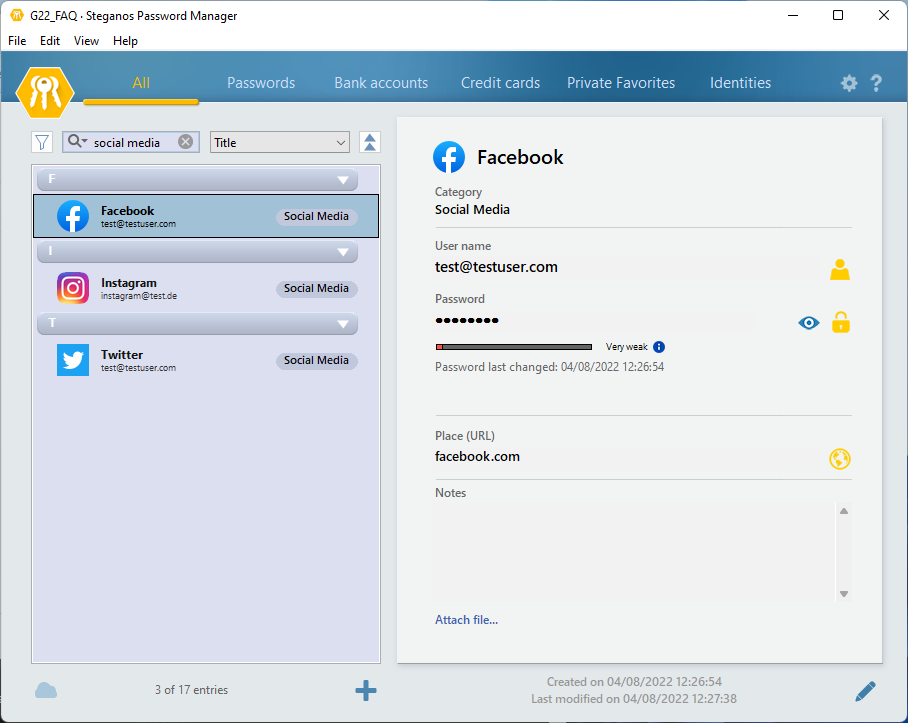
Or you can search for a password and display which entries use this password.
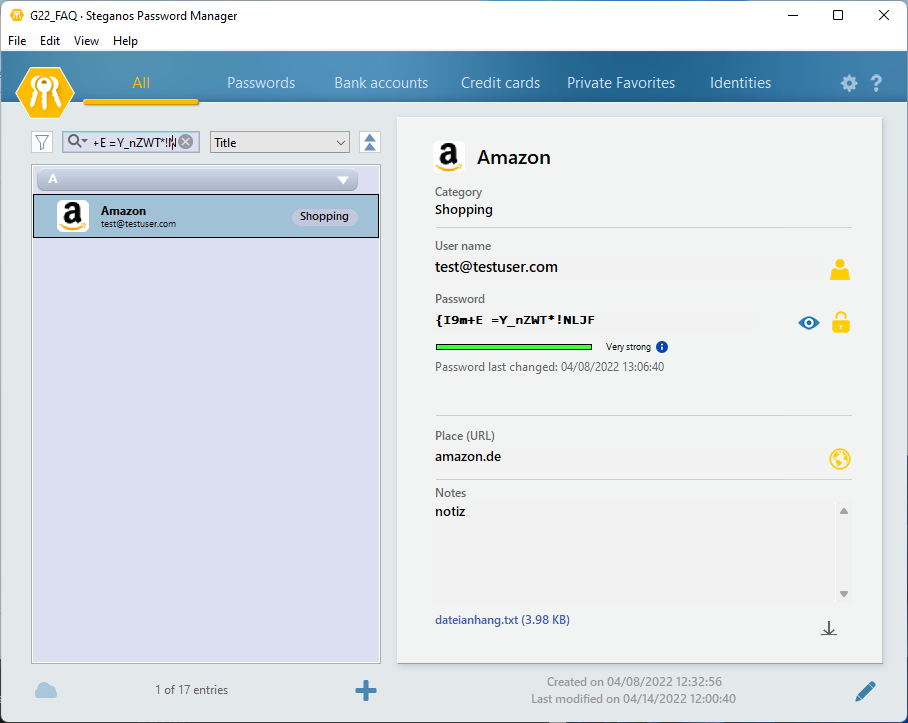
Similarly, you can search for usernames, URLs or content in the "Notes" field.
You can also combine the search with the category filter to search only within a certain category, for example.
And you can have search results sorted by criteria such as password quality.