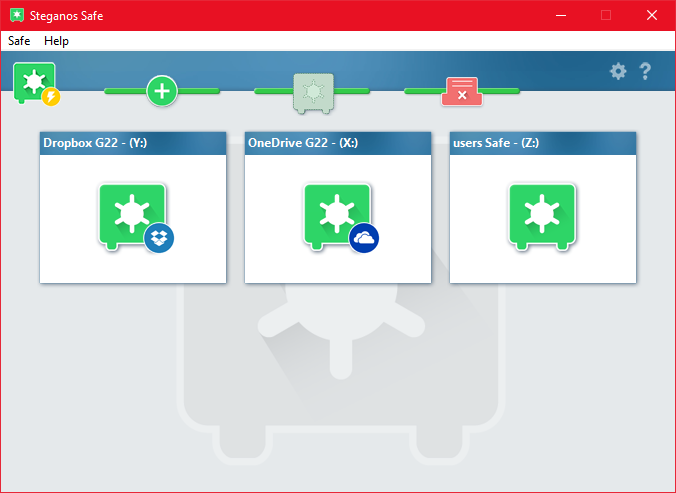You also have the option to create Safes in a cloud storage and thus keep them in sync and use them on multiple PCs. Dropbox, Microsoft OneDrive and Google Drive are supported.
Creating a cloud Safe
To create a cloud Safe, first install the application of the respective provider on your PC and link it to your cloud account.
Once the cloud account is set up, click on the plus icon in Steganos Data Safe.
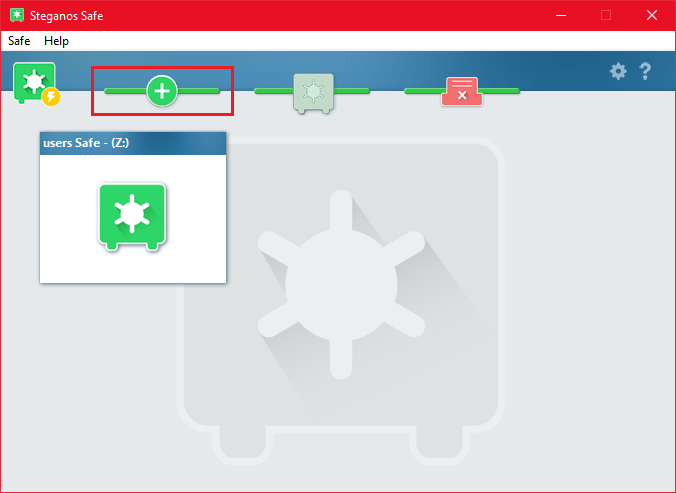
Then select "Cloud Safe".
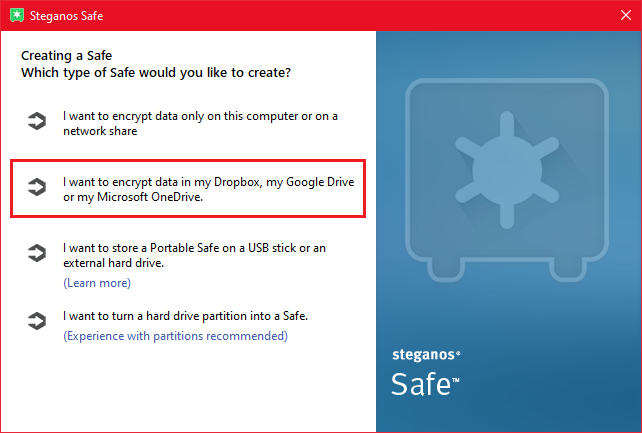
Now select the provider you want to use.
Note: Currently only Dropbox supports the synchronization of individual changes to Safes. With the other three providers, the entire Safe is synchronized again each time a change is made to the Safe. So if you use one of these providers, we recommend using a Safe as small as possible to keep the amount of data to be transferred low. If you want to use a large cloud Safe, it is best to use Dropbox for this.
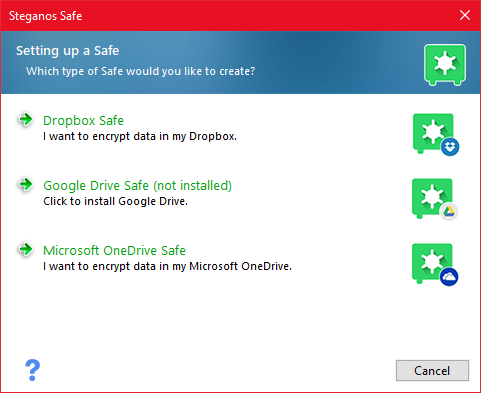
Next, create the Safe just like you would a normal Safe. Please make sure that the Safe is not larger than your available cloud storage and also adheres to the file size limit of the respective provider. Otherwise, the Safe may be successfully created but then not synced.
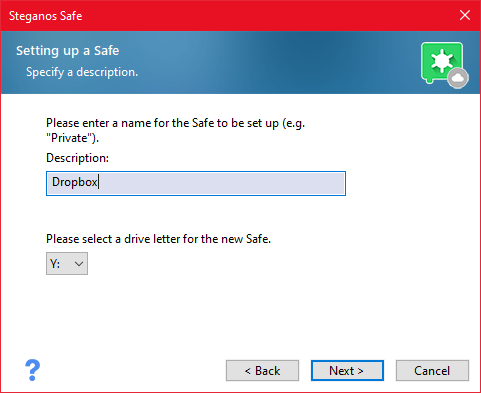
After the Safe is created, it will be synchronized with your cloud account. Please note that so far only Dropbox supports selective synchronization of changes in the Safe. If you use another provider, the entire Safe file will be synchronized again every time you make a change to the Safe. If you use OneDrive or Google Drive, it is advisable to use a Safe that is as small as possible in order to keep the synchronization times within limits.
Please also make sure to open the Safe only after it has been completely synchronized. You can check the synchronization status in the synchronization program of your respective provider.
Setting up a cloud Safe on another PC
To use a cloud Safe on another PC, install the cloud program of your provider there as well and synchronize the Safe on this PC. As soon as Steganos Data Safe is installed, the cloud Safe is automatically included in the Safe overview in the main window and can then be opened from there.