If for some reason you want to remove a Safe from the main overview in Steganos Data Safe, simply perform a right-click on the corresponding Safe and then select "Remove Item" in the context menu.
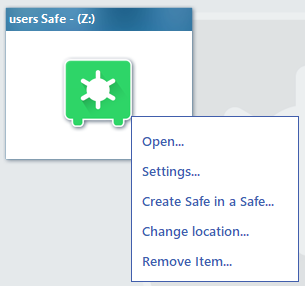
Then select "Remove Safe from UI".
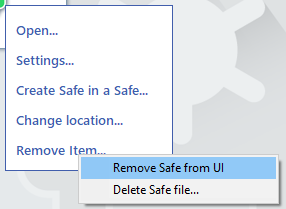
This option only removes the link to the Safe in your Steganos Data Safe program. The actual Safe file remains intact, continues to occupy space and can later be mounted again and opened with the password.
If you want to completely delete your Safe including its contents and free up the storage space again, simply select the option "Delete Safe file".
Data in the Safe that you still need should, of course, be backed up outside the Safe beforehand.