The Safe is your secure drive for storing sensitive data. You use the Safe like a drive on your computer. On it you can save, edit and delete files. When the Safe is closed, your files are protected. Without knowing the password, unauthorized persons cannot do anything with the Safe file.
Open a Safe
To open a Safe, click on the icon of the desired Safe drive in the main overview.
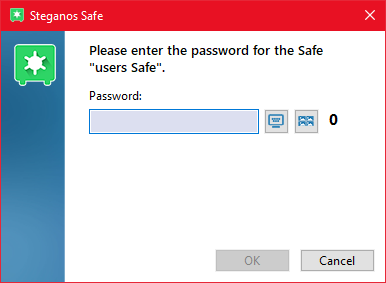
Enter the password and click "OK".
Close the message "The Safe is open" by clicking on "OK".
You can now work with the secure drive. It will simply appear as an additional drive in your Windows Explorer. Files that you place there will be encrypted immediately.
In the main Steganos Data Safe window, you can use the context menu of the open Safe (right-click on the Safe) to open the Safe in Windows Explorer.
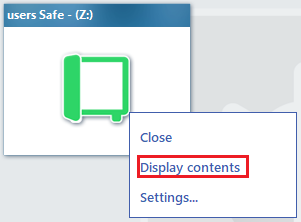
Close Safe
To close a Safe, click on the icon with the open Safe. The Safe will be closed and no longer appears as a drive in Windows Explorer. Click on "OK" to close the close the message.