The Data Safe also includes an icon in the so-called systray at the bottom right of your desktop.
If it does not appear there directly, just click on the arrow to display more icons.
A left click on the icon highlights your open Steganos Data Safe program. A right click opens the context menu.
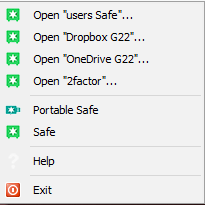
The context menu allows you to quickly close and open your existing Safes. If multiple Safes are open, you will also find a button here to close all safes at once.
There are also some helpful shortcuts to Portable Safe, Help and Exit. When you close the main Safe window, your program will normally only minimize to this systray icon. If you want to exit the program completely, please use "Exit" in this menu or "Safe" -> "Quit" in the menu bar of the Data Safe program.