If you want to take over a Safe from an older program version (Safes from version 16 to version 21), have transferred a Safe to a new device and also want to use it there, or have removed a Safe from the overview and now want to use it again, you must import them first.
To do this, please start the Steganos Data Safe program first.
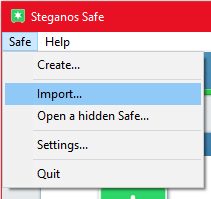
Click on "Safe" in the top left menu bar and then on "Import".
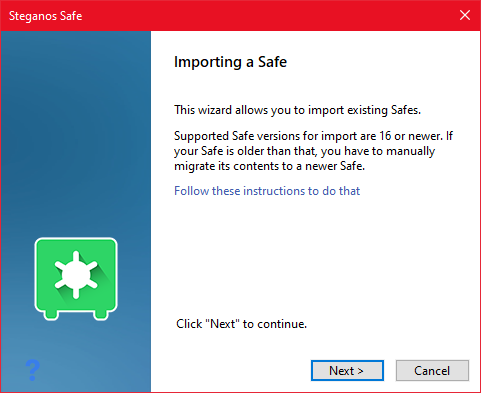
In the next step just click on "Next".
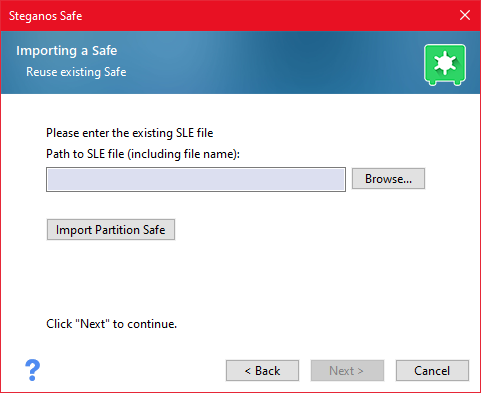
Now please select the location of the Safe file you want to import. You can either enter the path manually or use the "Browse" button to open Windows Explorer and select the corresponding Safe file there. If you want to import a Partition Safe, click on "Import Partition Safe" and select the corresponding partition. Please be very careful here that you really select the partition that contains the Safe!
Please click on "Next" when the Safe path has been entered.
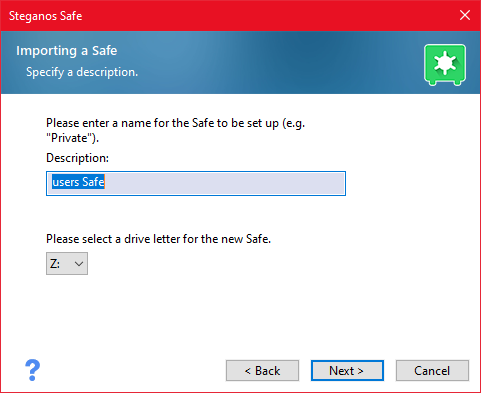
Now select the desired name and the drive letter for the Safe and click on "Next".
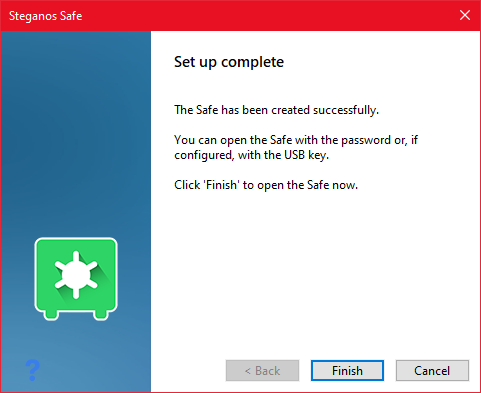
At the end click on "Finish". Now the Safe appears again normally in the overview and can be opened from there.