The contents of the Safe are stored in an SLE file. If you want to move a Safe to another disk or change its path, do the following:
First, right-click on the Safe you want to move.
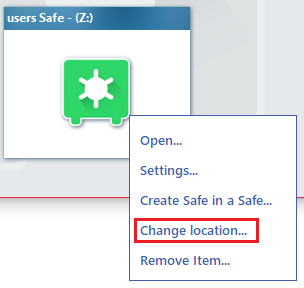
Then select "Change location" and enter the password for the Safe. Please note that this option is only possible when the drive is closed.
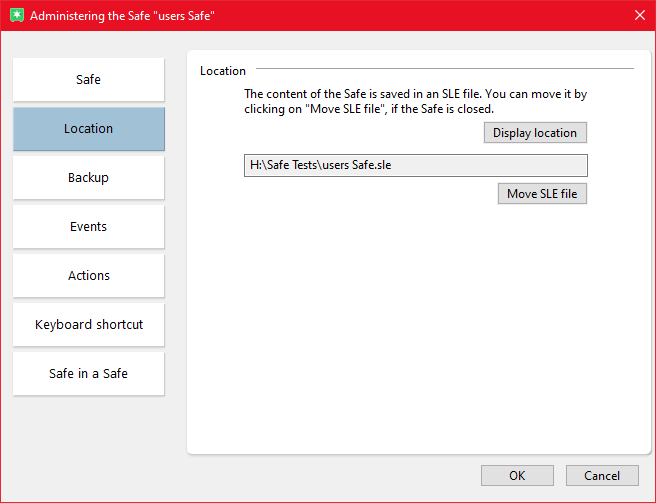
Now click on the "Move SLE file" button and then select the desired new storage path. Then click on "Save" to move the Safe to the new path.
Of course, you can also move or copy a Safe file manually in Windows Explorer. However, to be able to use the Safe from the new location afterwards, you must then import it manually into the program.