Create a Safe in a Safe
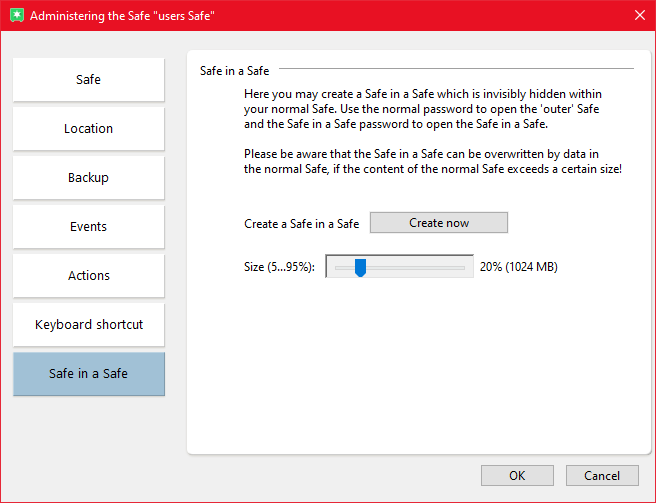
Here you can create a Safe in a Safe. This Safe is not visible for outsiders and can only be opened with an alternative password when entering the password of the main Safe. Please note that this function should only be used with Safes that are formatted with FAT32, as there is a risk of data loss when using NTFS in the Safe. The size of a Safe in a Safe is limited to a maximum of 4 GB for this reason.
Likewise, data loss is imminent if so much memory is written to by other files in the outer Safe, i.e. the Safe that contains the Safe in the Safe, that the Safe in the Safe is overwritten. So be careful never to use more memory in the outer Safe than is left after creating the inner Safe.
Example: You have a Safe with 4 GB capacity and you create a Safe in a Safe with 1 GB capacity. In this case, you should never store more than 3 GB of data in the outer Safe.
Open a Safe in a Safe
To open a Safe in a Safe, first click on the Safe that contains it in the main overview. When prompted for the password, do not enter the password for the actual Safe now, but the password for the Safe in the Safe. Instead of the Safe you clicked on, the secret Safe in the Safe is now mounted as a drive in Windows.
Delete a Safe in a Safe
To delete a Safe in a Safe, simply format the Safe in which it is located. Alternatively, you can use Shredder to overwrite the Safe containing the Safe in the Safe once. Or you can simply delete the Safe that contains the Safe in the Safe.