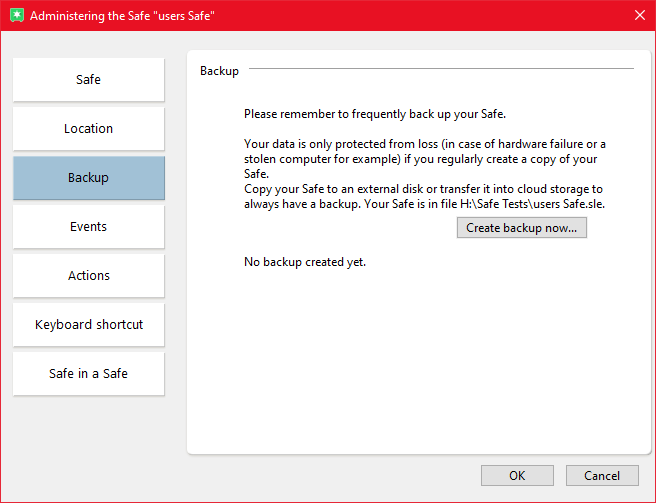We recommend regularly backing up your Safes to an external storage medium. Hard disks can be affected by data corruption, be physically destroyed or simply lose their function with age. Furthermore, in the case of a laptop, for example, you may simply lose the device with your Safe or be affected by theft. Backup copies are essential to avoid losing your important data in such cases.
Create a backup copy
To create a backup copy, right-click on your Safe in the overview and select "Settings". Then open the "Backup" tab. This will open the Safe's backup menu and show its current path. Make sure the Safe is closed and click "Create backup now". Now select your backup storage medium (e.g. an external hard drive or cloud storage) and then click "Save". You should repeat this process at regular intervals to transfer changes to the Safe to the backup.
Importing a backup and mounting it again
To mount the previously created backup, simply select "Safe" -> "Import" from the menu bar and specify the location of your backup. The Safe will then be included in the main overview and can be used there normally.