You can link a Safe with a key device, e.g. a USB stick. If this is set up, you can dispense with entering the password and instead simply insert the key device when you want to open the Safe. The password is stored on the key device for this purpose.
Please make sure that this key device does not fall into the hands of strangers, as this will allow them to access your Safe!
Creation of the key device
First, set up your Safe in the normal way. When setting the password, you will then have the option to add the key device.
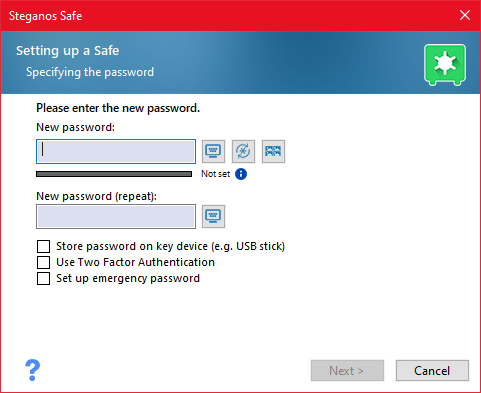
Set your password and check the box next to "Store password on key device e.g. USB stick)". Then click on "Next".
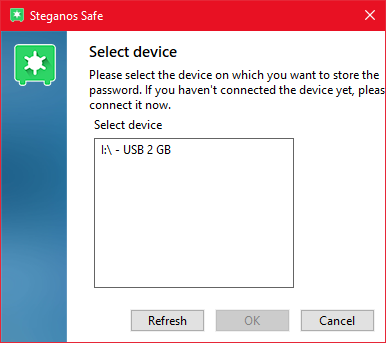
Now select the device where you want to store the password and click "OK".
After creating the Safe, you can now open it by connecting the key device and then left-clicking on the Safe in the main overview.
Please make sure you remember the password or keep it safe! Key devices can also get broken or lost, and without knowing your password you will not be able to access your Safe without the key device!
If you ever don't have the key device handy, you can also open the Safe by entering the password.
If you try to open the Safe without the key device, this dialog will appear.
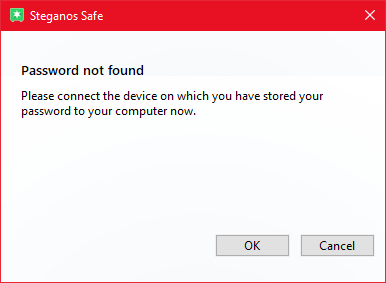
Just click on "Cancel" there, then the normal input field for your password appears.